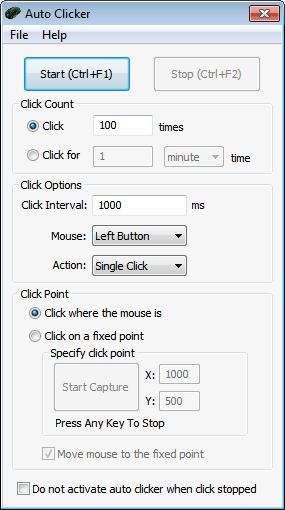Auto Clicker
2.1.0.6
Size: 650 KB
Downloads: 20620
Platform: Windows (All Versions)
Mice are rendered useless in time, due to wear and tear, especially if you abuse their buttons in games or other applications that require continuous clicking. One day, you will notice that clicking an icon once will be like clicking it a dozen times or that you have to press hard until a click is registered. If you care about your mouse, then you should use Auto Clicker whenever you need to click fast and repeatedly. This simple and lightweight utility was created to click for you. It may sound trivial, but it can be quite beneficial for your mouse in the long run.
The application is free to try, with a few minor restrictions. It is compatible with all popular Windows versions and it can be installed almost instantly. The hardware requirements are not a challenge, even for modest computers. Also, there is no need to install any kind of prerequisite tools.
Auto Clicker can be configured on a compact user interface. It should not take more than a minute, due to the simple and easy to understand controls. The application can be set to click a certain number of times or to click continuously for a set amount of time, in seconds, minutes and so on.
Besides choosing how often it should click, you can also decide how the application should click. Based on your settings, the application will left or right-click or click with the mouse wheel. Also, you can opt for a simple or double click or to keep the button down or up.
The application will start clicking, according to your configurations, once you hit the Start button, on its user interface or press the corresponding keyboard combination. You can move the mouse without touching the buttons and the application will click for you. Alternatively, you can target a specific spot on the screen and the software will click it, regardless of where you move the mouse cursor.
Pros
You can set the application to click for you in various ways. It can click wherever you move the mouse cursor or on a user-defined location on the screen.
Cons
The free version is limited to a maximum of 10 clicks. With Auto Clicker's plain and simple functionality, you will be able to enjoy your current mouse for a longer period of time.
Auto Clicker
2.1.0.6
Download
Auto Clicker Awards

Auto Clicker Editor’s Review Rating
Auto Clicker has been reviewed by Frederick Barton on 02 Oct 2014. Based on the user interface, features and complexity, Findmysoft has rated Auto Clicker 5 out of 5 stars, naming it Essential